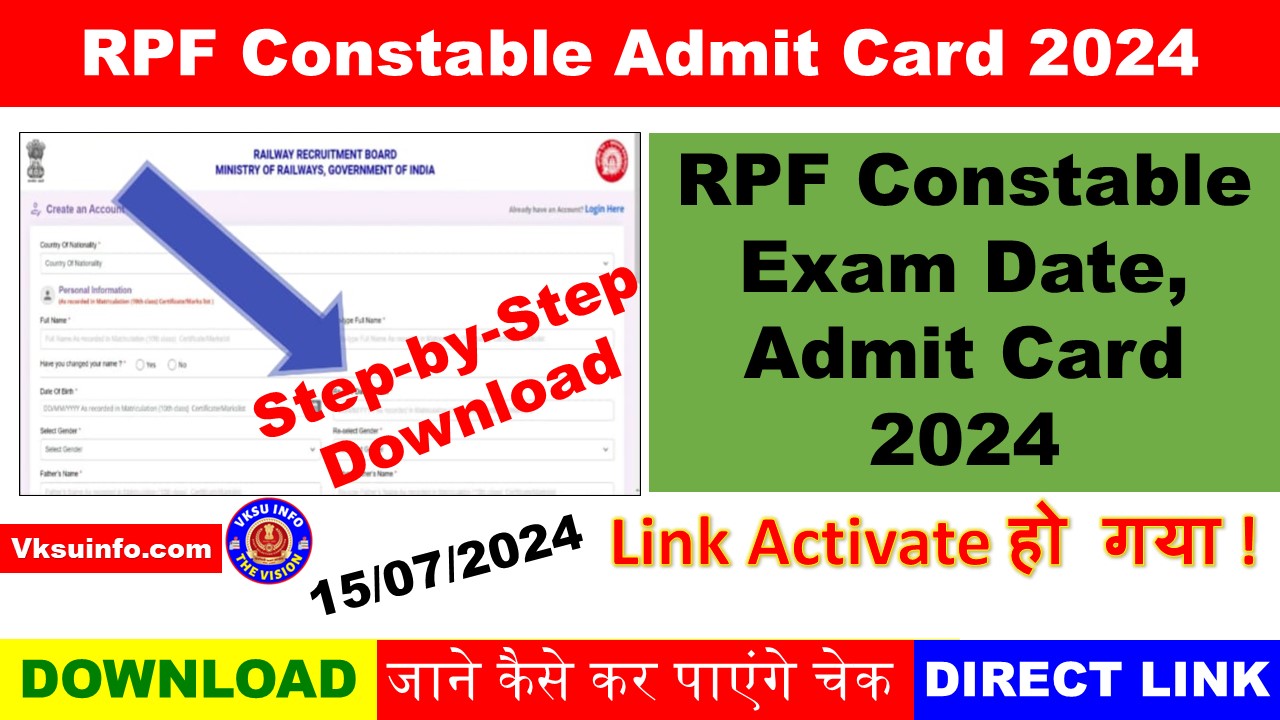RPF Constable Admit Card 2024
To be appointed as Constable in the Railway Protection Force, a vast number of candidates had applied against 4208 vacancies. If you are among those aspirants who have submitted the application form between 15 April and 14 May 2024 will be able to download the admit card by visiting the official website of RPF.
| Country | India |
| Organization | Railway Protection Force (RPF) |
| Post Name | Constable |
| Vacancies | 4208 |
| Admit Card | Approximately 1 week before the exam date (Expected) |
| Exam Date | August-September 2024 (Tentative) |
| Exam Mode | Computer-Based Test (CBT) |
| Official Website | https://rpf.indianrailways.gov.in |
RPF Constable Admit Card 2024 – How to check
To check the RPF (Railway Protection Force) Constable Admit Card 2024, follow these detailed steps:
Step-by-Step Guide to Check RPF Constable Admit Card 2024
1. Visit the Official Website
- Open your web browser and go to the official RPF recruitment website. The URL is typically indianrailways.gov.in or a dedicated recruitment portal for the RPF. Ensure you are on the correct website to avoid phishing scams.
2. Navigate to the Admit Card Section
- On the homepage, look for a link or tab labeled “Recruitment,” “Career,” or “Admit Card.” This might be in the top menu, side menu, or a prominent section of the homepage.
3. Select the RPF Constable Recruitment Link
- Within the recruitment or admit card section, locate the link specifically for the RPF Constable Admit Card 2024. The link might read “Download Admit Card for RPF Constable Exam 2024” or something similar.
4. Login to Your Account
- You will be prompted to log in to your candidate account. Enter the required credentials, which usually include your registration number and password or date of birth. Ensure you have these details handy. If you have forgotten your password, there should be an option to reset it.
5. Enter Required Details
- After logging in, you might need to provide additional information such as your date of birth, security pin (captcha), or any other details required for verification. Fill in these details accurately.
6. Access Your Admit Card
- Once you have entered the necessary information, you will be directed to a page where you can view your admit card. Carefully check all the details on the admit card to ensure they are correct. This includes your name, photograph, exam center, exam date, and time.
7. Download and Print
- Click on the “Download” button to save the admit card to your device. It is recommended to print multiple copies of the admit card. A printed copy of the admit card is usually required for entry into the examination hall.
8. Check for Instructions
- Along with the admit card, there might be specific instructions regarding the examination. Make sure to read these instructions carefully. They might include details on what to bring (e.g., ID proof), what not to bring, dress code, and other important guidelines.
9. Verify and Cross-Check
- Verify all the details on the admit card once again. If there are any discrepancies, contact the RPF recruitment helpdesk or support immediately for rectification. The contact details are usually available on the official website.
10. Preparation for the Exam Day
- Keep the admit card safe and plan your travel to the exam center ahead of time. Ensure you have all the required documents and materials ready for the exam day.
Read More :
Additional Tips and Information
- Keep Your Registration Details Safe: It is crucial to keep your registration number, password, and other login details safe and secure. You will need these credentials not just for downloading the admit card but also for other future communications regarding the recruitment process.
- Check for Updates Regularly: Regularly check the official RPF recruitment website or the portal where you applied for any updates or announcements related to the admit card and examination.
- Contact Support if Needed: If you face any issues while downloading the admit card or if there are any discrepancies in the details, do not hesitate to contact the support team provided on the official website.
- Know the Exam Pattern and Syllabus: Familiarize yourself with the exam pattern and syllabus well in advance. This will help in your preparation and increase your chances of performing well in the exam.
- Practice Previous Year Papers: Solving previous year question papers and taking mock tests can significantly help in understanding the type of questions that can be expected in the examination.
- Stay Informed: Join forums, groups, or social media pages related to RPF Constable Recruitment to stay informed about any last-minute changes or tips shared by fellow aspirants.
Common Issues and Troubleshooting
- Website Downtime: Due to heavy traffic, the official website might face downtime or become slow. If this happens, try accessing the site during non-peak hours (early morning or late at night).
- Forgotten Password: If you have forgotten your password, use the “Forgot Password” link on the login page to reset it. You may need to provide your registered email ID or phone number to receive a reset link.
- Incorrect Details: If the details on your admit card are incorrect, immediately contact the RPF helpline or support. They will guide you on the process to correct the information.
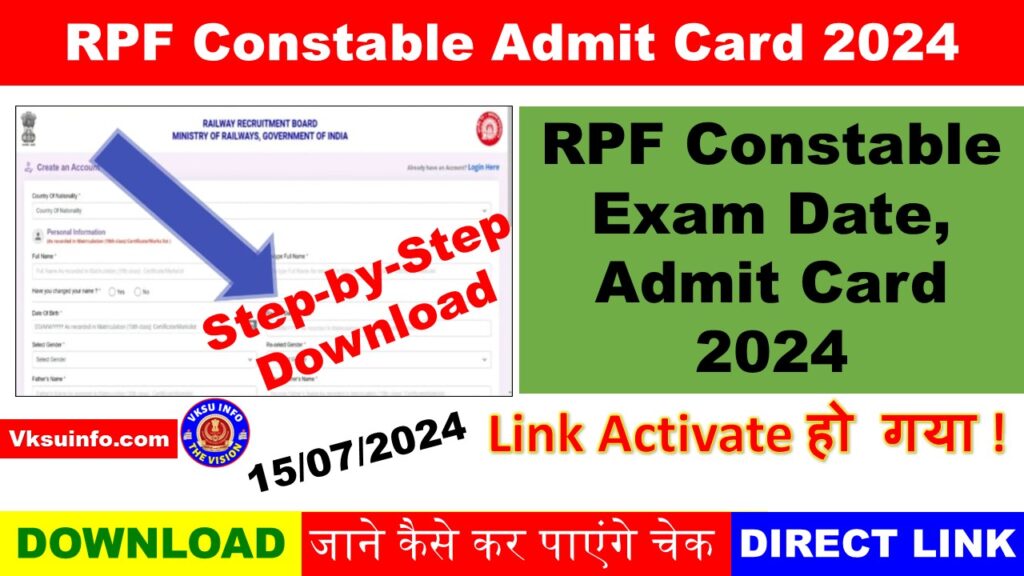
RPF Constable Exam Syllabus 2024
| Subject | Topics |
|---|---|
| General Awareness | – Current Affairs (National and International) |
| – Indian History (Ancient, Medieval, Modern) | |
| – Geography (Physical, Social, Economic aspects) | |
| – Indian Polity (Constitution, Political System, Panchayati Raj, Public Policy, Rights Issues) | |
| – Indian Economy (Economic Policies, Development, Budget, Five-Year Plans) | |
| – General Science (Physics, Chemistry, Biology) | |
| – Environmental Studies | |
| – Sports (Achievements, Events) | |
| – Arts and Culture | |
| Arithmetic | – Number System |
| – Simplification | |
| – Decimals and Fractions | |
| – HCF and LCM | |
| – Ratio and Proportion | |
| – Percentage | |
| – Profit and Loss | |
| – Discount | |
| – Simple and Compound Interest | |
| – Time and Work | |
| – Time and Distance | |
| – Average | |
| – Mensuration | |
| – Algebra | |
| – Geometry | |
| – Trigonometry | |
| – Data Interpretation | |
| General Intelligence & Reasoning | – Analogies |
| – Coding and Decoding | |
| – Number Series | |
| – Alphabet Series | |
| – Test of Direction Sense | |
| – Blood Relations | |
| – Syllogism | |
| – Venn Diagrams | |
| – Number Ranking | |
| – Puzzle Test | |
| – Arithmetic Reasoning | |
| – Logical Sequence of Words | |
| – Classification | |
| – Statement – Arguments and Assumptions | |
| – Figure Classification | |
| – Decision Making | |
| – Mirror Images | |
| – Cubes and Dice | |
| – Non-Verbal Series | |
| – Embedded Figures | |
| Additional Topics | – Basics of Computers and Applications |
| – Important Abbreviations | |
| – Basic Terminologies | |
| – Indian Railways: History, Structure, and Operations |
Key Points to Remember
- Exam Pattern: The RPF Constable Exam typically consists of multiple-choice questions (MCQs).
- Negative Marking: There may be a penalty for wrong answers. Check the official notification for details on the marking scheme.
- Preparation: Focus on each section equally and practice previous year question papers and mock tests to get a better understanding of the exam pattern and question types.
To be appointed as Constable in the Railway Protection Force, a vast number of candidates had applied against 4208 vacancies. If you are among those aspirants who have submitted the application form between 15 April and 14 May 2024 will be able to download the admit card by visiting the official website of RPF.
Conclusion
Downloading the RPF Constable Admit Card 2024 is a straightforward process if you follow the steps outlined above. Ensure you do this well before the exam date to avoid any last-minute rush or issues. Proper preparation and timely action can help you focus on your exam and perform your best.
For further information or specific queries, always refer to the official RPF recruitment notification and website. Good luck with your examination!
FAQ :
1. How can I download the RPF Constable Admit Card 2024?
Answer: To download the RPF Constable Admit Card 2024, follow these steps:
- Visit the official RPF recruitment website.
- Navigate to the “Recruitment” or “Admit Card” section.
- Click on the link for the RPF Constable Admit Card 2024.
- Enter your registration number and password/date of birth to log in.
- Download and print your admit card.
2. What should I do if there is an error in my admit card?
Answer: If you find any discrepancies or errors in your admit card, you should immediately contact the RPF recruitment helpdesk or support team. The contact details are usually provided on the official RPF website. Provide them with the necessary details and documentation to rectify the issue before the exam date.
3. What documents do I need to carry to the exam center along with the admit card?
Answer: Along with the RPF Constable Admit Card 2024, you must carry a valid photo ID proof. Acceptable ID proofs include:
- Aadhar Card
- Passport
- Driving License
- Voter ID Card
- PAN Card
Make sure the name on your ID proof matches the name on your admit card. Also, carry a passport-sized photograph if required.
4. I forgot my registration number/password. How can I retrieve it?
Answer: If you have forgotten your registration number or password, follow these steps:
- Visit the official RPF recruitment website.
- Click on the “Forgot Password” or “Forgot Registration Number” link on the login page.
- Enter the required details, such as your registered email ID or phone
number. 4. Follow the instructions sent to your registered email or phone number to retrieve your registration number or reset your password.
5. What should I do if I am unable to download my admit card?
Answer: If you are unable to download your admit card, try the following steps:
- Check Internet Connection: Ensure you have a stable internet connection.
- Browser Issues: Try using a different web browser or clear your browser cache.
- Correct Details: Double-check the login details you are entering (registration number, password, date of birth).
- Website Traffic: Due to heavy traffic, the website may be slow or down. Try accessing the site during non-peak hours.
- Contact Support: If the issue persists, contact the RPF recruitment helpdesk or support team for assistance. Provide them with your registration details and explain the issue you are facing.

Welcome To VKSUINFO
हैलो दोस्तों
आपका स्वागत है हमारे Website (VKSUINFO.COM) पर। आपको इस Website के माध्यम से B.A/B.sc/B.com की तैयारी तथा परीक्षा के बारे में जानकारी प्रदान की जाएगी। अगर आप प्रतियोगिता परीक्षा की तैयारी कर रहे है तो आपका स्वागत है हमारे Website पर। आप हमारे Website पर निःशुल्क तैयारी कर सकते हैं ।
धन्यवाद
Ranjeet Kumar Pathak
( B.Sc Physics V.K.S. University )